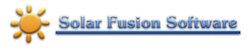PlumeriaSC 4 System Requirements: Most web browsers released after 2017, a computer that can run 3D browser based games, and 100 Megabytes of hard drive space. If you are not sure about your system try playing our Games First. All games that were built in PlumeriaSC 4 are noted.
Below is a picture of the Donut Pong Game inside PlumeriaSC 4

Features
Wondering what PlumeriaSC can do? Here's a small list.
Wondering what PlumeriaSC can do? Here's a small list.
- Uses AI to prevent errors and is designed to help people learn.
- Start creating cross-platform games right away. Everything is built into the game engine.
- Tired of waiting and going through hoops when trying to distribute your app? PlumeriaSC allows you to distribute your app right away on places like Etsy and the App Store.
- When you develop your application you can change values and watch them update instantly in the simulator.
- Visually interact with graphics instead of manually typing numbers and text.
- PlumeriaSC gently introduces object-oriented programming (OOP) concepts without written code.
- Start learning faster with built-in interactive tutorials. We are always adding more!
Overview
Plumeria Smart Creator is a visual object oriented language. It is designed for creating 3D games for both beginners and advanced developers alike. PlumeriaSC combines the best features of an Integrated Developer Environment (IDE) and a realtime visual 3D modeling program.
PlumeriaSC is great for education. The tutorials are geared to gently introduce students to the concepts of computer programming. The first tutorial (Hello Whirled) is specifically designed to be used as a demo of how easy PlumeriaSC truly is.
No Errors
PlumeriaSC is designed to stop the top three errors in developer environments today:
- Syntax Errors: PlumeriaSC automatically removes syntax errors before they start.
- Runtime Errors: Runtime errors cannot happen because PlumeriaSC will not let you insert a task of the wrong type.
- Infinite Loops: PlumeriaSC uses an artificial intelligence algorithm to stop developers from ever creating infinite loops.
- Syntax Errors: If the syntax of your code is not correct an error is thrown and the application will not build or run. To fix a syntax error you have to search for the line it is on and find where it is on that line.
- Runtime Errors: These usually occur when a variable type is not correct. It can cause crashes that leave you wondering where the error is in your code.
- Infinite Loops: If an infinite loop occurs your application can slow down considerably and freeze. Most developer environments show very little data as to where the infinite loop really happened.
The History
PlumeriaSC 3 History:
"Plumeria Smart Creator 3" was released in July 2016 and is the first release that used the name "Creator". The reason for the name change is because it does not use flow charts. Instead, it uses the interface of an Integrated Developer Environment (IDE) which became known as the project browser and a realtime visual 3D modeling program known as the simulator. The best part is that the project browser and simulator are integrated into a single window for easy development. The interface was built from the ground up in OpenGL and is inspired by Smalltalk and several similar programming languages. The core goals were to make it simple, immersive, three-dimensional, and error free.
Below is a picture of PlumeriaSC 3:

PlumeriaSC 2 History:
"Plumeria Smart Charts 2" or PlumeriaSC 2 used a chalkboard theme and was the name for the second major release. PlumeriaSC 2 was released February 2014 and is one if not the first 3D developer environment on the iPad. The flow charts were similar to PlumeriaSC 1 except more information could be added in a smaller space in the chart.
Below is a picture of PlumeriaSC 2:

PlumeriaSC 1 History:
"Plumeria Smart Charts" is the name for the first major release in May 2012. The language used flow charts to represent programs. The flow charts could simulate and generate Apps for Mac and iOS. Once the flow charts were ready for production PlumeriaSC converted the flow charts to Xcode source code projects. The iOS simulator even had its own accelerometer. Amazingly PlumeriaSC did all this in one project on the Mac.
Below is a picture of PlumeriaSC 1: